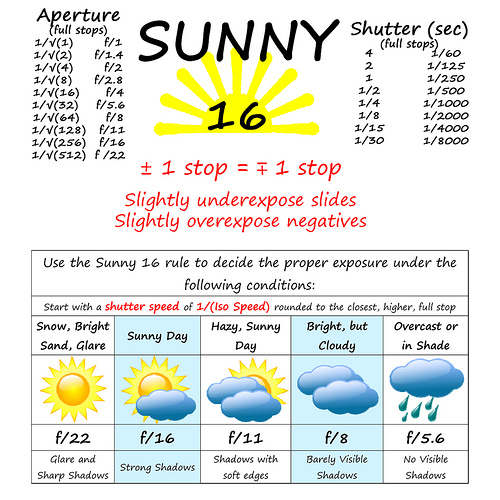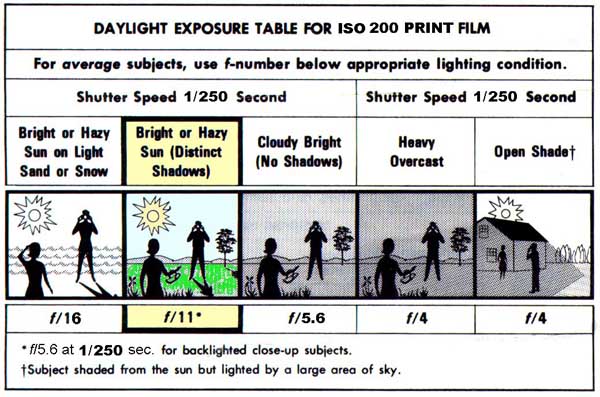Exposure
And now for the real thing: exposure step-by-step:
SLR:
1. You press the exposure release button.
2. If your aperture is pre-set on manual, nothing happens here. If it is on auto, the aperture value you've pre-set or that which your camera's computer determined will jump into action (close down).
3. The mirror locks up.
4. The 1st curtain of the shutter begins flip up, until the point of enough light.
4/2. When the 1st curtain is fully up, if flash is used, it fires.
5. Light reaches the film or the sensor (and is put into the camera's memory).
6. The 2nd curtain begins to flip up too, until the media is completely covered up.
7. The mirror flips back down.
8. Both shutter curtains come back down sticking together.
9. The aperture sets back to full open if it was on auto.
10. If a film-camera was used, the film counter flips one forward and the film-winder arm unlocks. If a digital was used, the image is saved to the memory card.
Compact/Hybrid:
1. You press the exposure release button.
2. The CCD is already set to the given ISO setting, or the autoISO jumps into action.
2/2. If flash is used, it fires.
3. The CCD (Charge-Coupled Device) captures the image for the given shutter time and with the given aperture. All these settings are set digitally, and mostly automatically.
4. The CCD is busy doing the shot, that's why the LiveView on the LCD is off for the time of the exposure. It starts back up once the exposure is completed (and if its used, when the review screen is off).
5. The CCD turns off until the image-review screen is on for battery saving. The image is saved to the memory card.
SLR:
1. You press the exposure release button.
2. If your aperture is pre-set on manual, nothing happens here. If it is on auto, the aperture value you've pre-set or that which your camera's computer determined will jump into action (close down).
3. The mirror locks up.
4. The 1st curtain of the shutter begins flip up, until the point of enough light.
4/2. When the 1st curtain is fully up, if flash is used, it fires.
5. Light reaches the film or the sensor (and is put into the camera's memory).
6. The 2nd curtain begins to flip up too, until the media is completely covered up.
7. The mirror flips back down.
8. Both shutter curtains come back down sticking together.
9. The aperture sets back to full open if it was on auto.
10. If a film-camera was used, the film counter flips one forward and the film-winder arm unlocks. If a digital was used, the image is saved to the memory card.
Compact/Hybrid:
1. You press the exposure release button.
2. The CCD is already set to the given ISO setting, or the autoISO jumps into action.
2/2. If flash is used, it fires.
3. The CCD (Charge-Coupled Device) captures the image for the given shutter time and with the given aperture. All these settings are set digitally, and mostly automatically.
4. The CCD is busy doing the shot, that's why the LiveView on the LCD is off for the time of the exposure. It starts back up once the exposure is completed (and if its used, when the review screen is off).
5. The CCD turns off until the image-review screen is on for battery saving. The image is saved to the memory card.